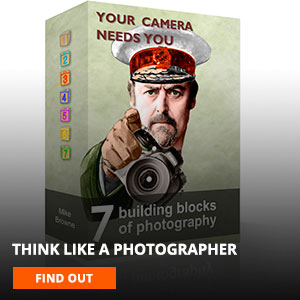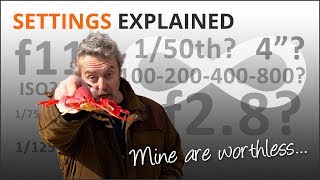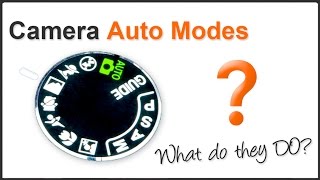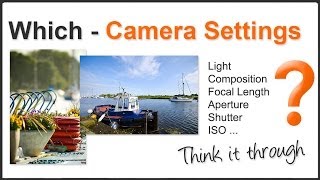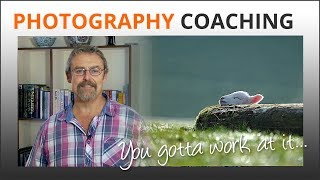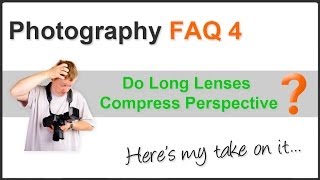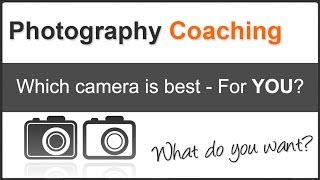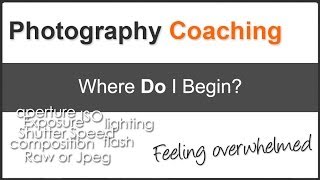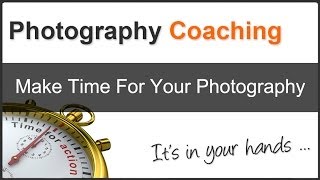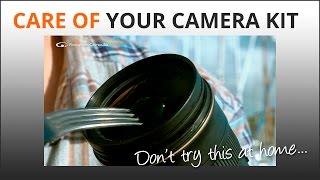Firmware Update
Your camera uses what's called firmware to operate it's systems, capture and process image files. Firmware is like software on your computer and needs to be updated from time to time to keep your camera taking the best images it can.
I'm often asked how to update a camera's firmware so here we go with a video about it. As you probably know I'm not a technical photographer and even I can do it so it's a pretty simple process which should be done every so often. Maybe check it each year.
To update your camera firmware first do a search online for the make and model of your camera followed by the words 'Firmware Update' and you should find a page with everything you need on the camera manufacturers website.
In your camera's menu find the Firmware Version and check what version your camera has installed against the latest version available. If it needs updating download the file and save it on your computer.
There are two ways to update a camera's firmware. You can either do it with the camera connected to your computer via a USB cable - or you can copy the updates onto a memory card and install it from there. That's how I'm doing it in this video.
Make sure your camera's battery is fully charged before you begin a firmware update because if it switches off in the middle of doing it you may have to return it to the manufacturers to get it fixed.
I have to confess here and now that I only rarely update my firmware because I either forget, have too many other things to do or my 'don't fix what's not broken' ethos takes over. However after running this update on both my cameras there is a marked improvement in the colours of my images.
Anyway check out the video, get out your camera and update your firmware....