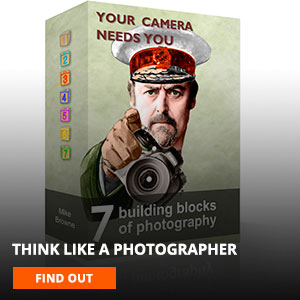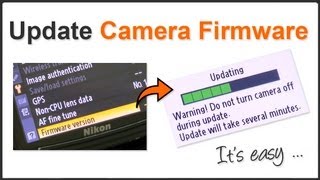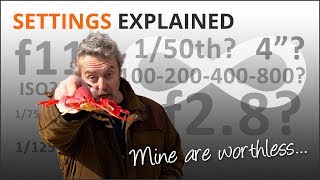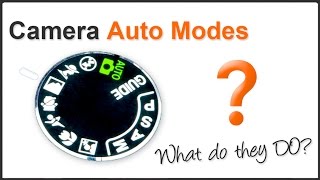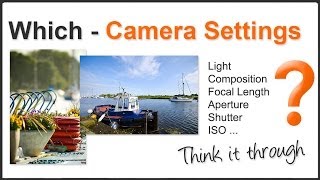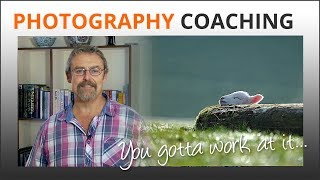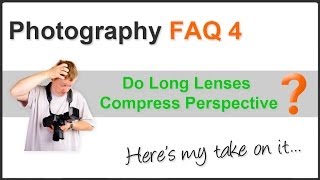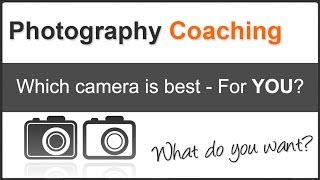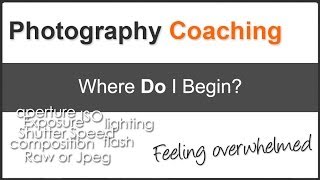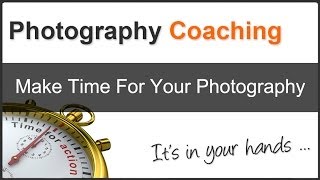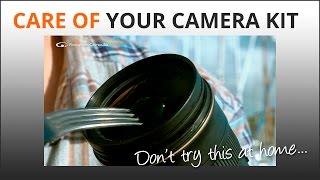Camera Menus
Your DSLR camera menu is extensive, to say the least. But like a restaurant menu, it pays to pick and choose because most of the items are accessories. By this I mean you can customise what and how your camera displays things. It's a place where you can personalise it to suit yourself.
Having said that manufacturers have an increasingly bad habit of putting what I call the five fundamental controls in menus instead of out there on the camera body as an easy to get to button.
This is especially true of menus on entry level DSLR and Bridge cameras which is crazy. If you're a beginner you'd think an entry level camera will be easier to use than a big killer death professional camera.
In my experience it's the opposite. On a pro camera shutter speed, aperture, ISO and white balance are on the outside of the camera body which is great because they're things you'll need to alter as conditions change whilst out photographing. By hiding some of them away in a camera menu it makes life harder - especially for the beginner.
So don't try to get your head round all of it - unless that's what turns you on! In this video we'll take you through which bits of the menu you need to consider, and which bits are best left well alone! We're going to take a look at...
- How it menus work
- Essentials and their settings
- Recommended menu items
- Do not touch!
So come on a camera menu tour and find out what you need - and what you don't.