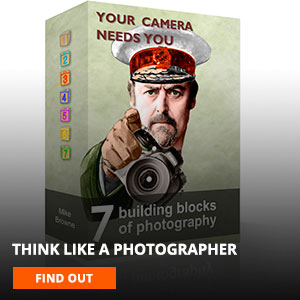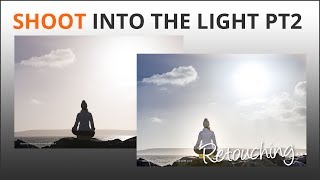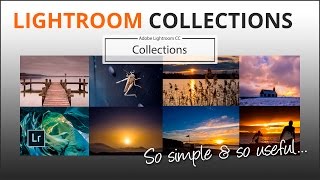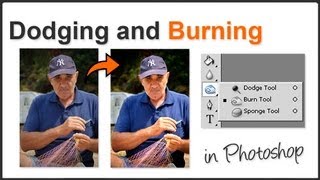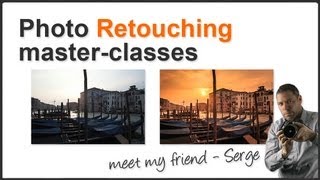Photoshop Clone Stamp Tools
Photoshop’s cloning tools are a simple way to pick up one area of an image and clone it onto another but why would you want to do that? You’re photographers right not digital artists making up fantasy images! Well so am I and there are times when a photo can benefit from a bit of cloning because there may be something in the image you couldn’t change when you composed it.
Have a look at these two apparently identical images. Notice the phone wire in the bottom one? This is exactly the kind of thing the clone stamp tools are so useful for.
Re-touching images has been going on since the dawn of photography so it’s nothing new. If you needed to remove something like this when shooting film you’d have used a tiny brush and dabbed bits of pigment onto the print and it took a huge amount of skill, time and patience to achieve, or you paid a lot of money to a professional re-toucher.
With the clone stamp tools this is probably a three or four minute job you can do over a coffee. There are two main tools we’re going to look at, the clone tool which clones whatever you choose, and the healing brush which clones textures and blends colours for a smooth seamless finish.
As with everything in Photoshop you have to mix and match tools to achieve the task you’ve set for yourself. The clone tools are a part of the amazing array of odds and ends available to photographer to achieve the image they want.