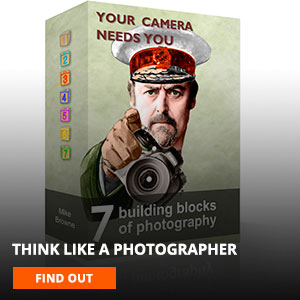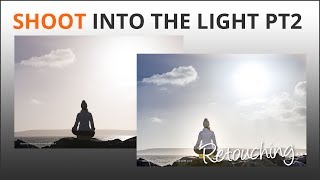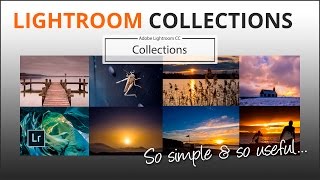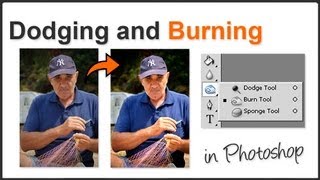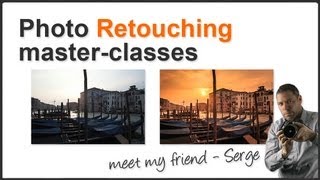Photoshop Automate Batch
Have you ever had a pile of images which all need the same thing doing to them in Photoshop? It could be anything resizing, converting to black and white, adjusting brightness and contrast, making them a bit warmer anything at all.
It’s horribly boring to sit there doing the same thing over and over so how cool would it be if you could get Photoshop to do it all for you whilst you go and do something else? Well you can with Automate Batch tool which works in conjunction with the actions palette. If you’re not sure what this is, go check out the Photoshop Actions film then come back.
Not only will the automate batch tool do the work for you, it’ll collect the images from one place and when completed, save them as copies into another folder ready to be emailed, uploaded or whatever.
In this video tutorial I’ll show you how quick and easy it is to set up a batch command to convert a folder full of images to black and white then resize them ready for printing. But as I said just now you can use it for anything you need to repeat on multiple image files.
And I’ve got a really cool low-tech solution to having to press ‘enter’ each time when saving images as copies courtesy of my friend Bella West.