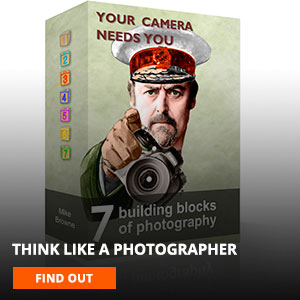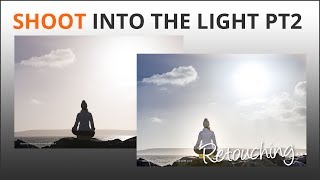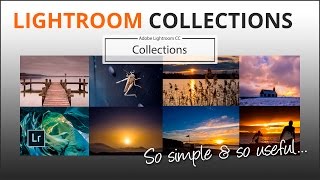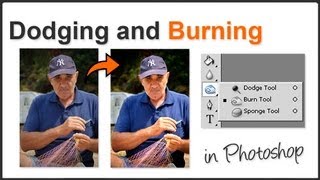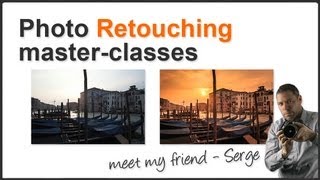Photoshop Selection Tools Pt. 2
In Photoshop Selection Tools Pt 1 we showed you where they are, the different types of selection tool and what they do. Now lets demonstrate ways you might use them on some images.
Selective spot colour is very popular and to do it you need to choose the areas you want to have in colour and the ones you want black and white. In this example I'm using two selection tools. The elliptical marque tool in conjunction with the freehand lasso tool.
The magic wand tool is for selecting blocks of colour and the sensitivity can be adjusted according to how uniform the colour is. For example does it fade from light blue to a subtly darker one?
And the magnetic lasso tool snaps a selection to the edges of an object with hard edges within the image. As always there are multiple options for setting up the magnetic lasso tool and they have to be tweaked as you work according to what kind of area you're working on. This is why there's no right or wrong setting - there's just the one that works for what you're working on so it's really important to understand what the tools do and how you might use them.