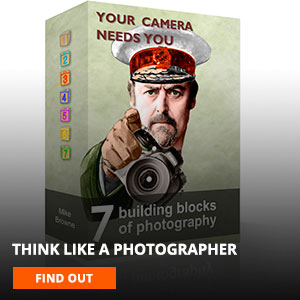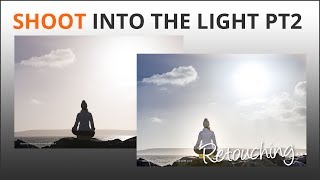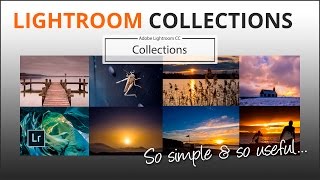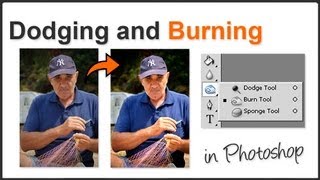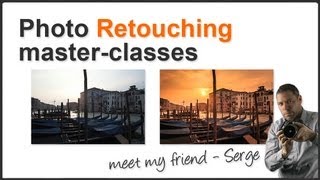Photoshop Photomerge
Photoshop Photomerge is the perfect tool to make stunning panoramic images, using a technique called photo stitching or photomerging. One of the great advantages of photomerging is you get massive resolution and can zoom right into the tiniest detail.
If, like me you like BIG prints about 6 feet long, photomerging gives you the power to do that.
In Photo Stitching pt 1 we showed you the techniques needed to shoot a series of images which can easily be photomerged into a panoramic image using a long focal length lens. Why use a long lens? It's best if you watch the video and come back here.
So having been careful to watch out for changing light, and using a tripod to make sure the pictures lined up precisely. You have to overlap by about 25% as you move from one to the next. So how do you get them to blend into a panorama?
With very little input from you Photoshop Photomerge takes all the separate 'slices' of image that you've recorded, finds commonalities in the overlaps, overlays and joins them together. Different versions of Photoshop will work slightly differently. It's amazing how the newer versions seem to be able to join almost anything.
That doesn't mean you don't need to take care shooting the originals though. Remember - a good start means a great finish..
A word of warning here. Don't try to do a lot of post production on the images until after they've been photomerged. It's easier to work on one completed image than several and it's possible they won't match up for the merge if you've been fiddling with them individually.