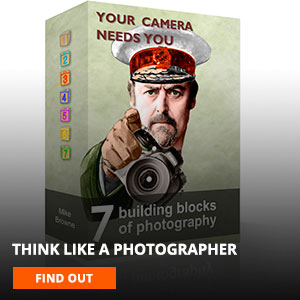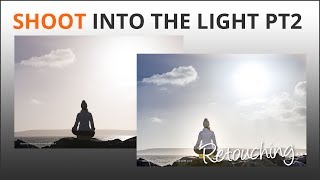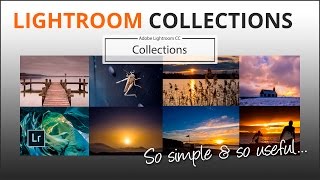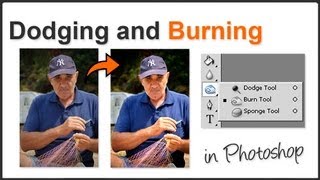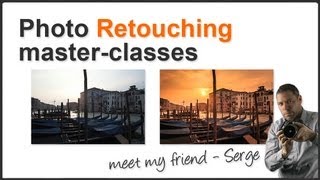How To Use Photoshop Layers Pt. 2
Hey welcome back to How to use photoshop layers - part 2 this time.
If you're new to layers and are still trying to figure what they are for please click above and check out part 1 so you know what I'm talking about, then come back here for the next bit.
Layers can be used for as many things as your imagination can come up with. Like everything in Adobe Photoshop they are a tool and there's no fixed way to use them.
Some examples might be..
- to open someone's eyes like we're going to do here
- add text
- import something from another image
- duplicate something within an image and move it
- copy a whole image to a new layer and try colour / density adjustments without harming the original
- the list is almost endless......
Use layers in conjunction with other photoshop tools to get whatever effect you're looking for. In the video I cut and paste Layla's eyes from on photo into another where she had them closed. I didn't want to bin the image because I like her smile and expression. The only way to rescue it was to find another image of Layla in the same light and her head at the same angle which would be the 'eye donor'.
Layers allow me to place the donor eyes on a new layer and slide them into place. I can even alter how bright or dark they are, change colour balance and blend them in - all independently of the original which is sitting on the later beneath.
I know I bang on about this a lot but there really is no right or wrong way to use layers or any other tool in photoshop. Just get in there and experiment because it's the only way to learn what they do and gain experience so you know what you need to achieve what you want.