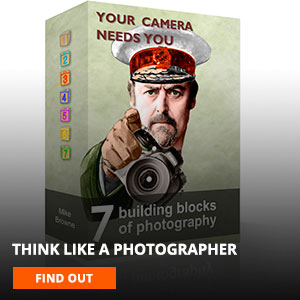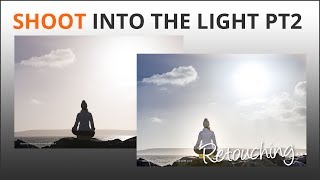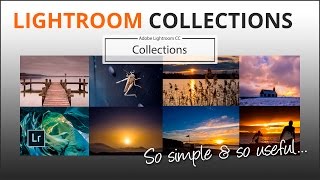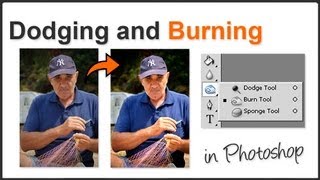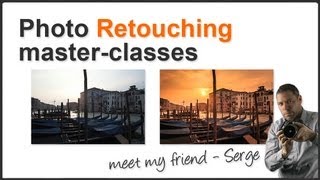How To Use Photoshop Layers Pt. 1
Layers can be a difficult concept to understand when you’re just starting out with Photoshop and we’ve had a lot of requests from everyone asking us to make a film about them. As always - your wish is our command.
Layers in Photoshop are the same as the layers that exist physically as in a cliff face or sandwich except they’re digital and can be made up from elements of a photograph, text, graphics etc.
Think of a layer as being the same as a piece of clear acetate with one of the afore mentioned elements on each one and they’re all stacked one on top of the other. You can copy and paste elements from one layer to another, or import new elements from another image onto a layer.
Because each layer is independent from the other(s) you can move these elements around in your image or make adjustments to them one at a time.
I use layers to open people's eyes - literally. You know how annoying it is when you've taken a lovely photo of someone only to find they blinked at the critical moment? By importing the eyes from another image of the same person onto another layer you can open them again. I'll be showing you how in How to use Photoshop Layers part 2.
Yes I know it all sounds very complicated but I promise you it’s actually very simple and once you have a few pointers to get you going you’ll quickly learn how powerful they are.
Of course you can use layers for more than just opening eyes. As with everything in Photoshop layers are just another tool to use in conjunction with the other tools. You can make adjustments to colour correction, brightness and contrast, make selective areas black and white, add watermarks and an awful lot more.