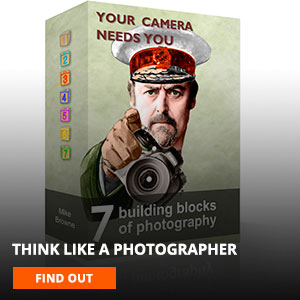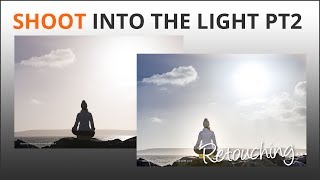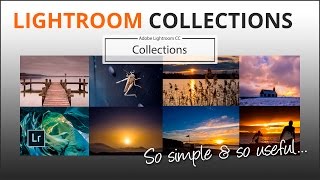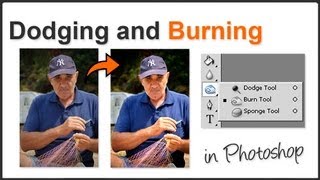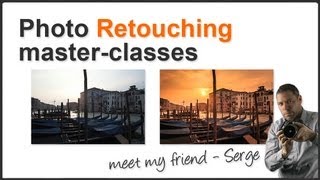Photoshop Black and White
In this photoshop tutorial we're going to take a look at making bright punchy black and whites from colour. I'm using an older version of photoshop but the technique is much the same regardless of what version you use.
Black and white images are often more evocative than colour and in Photoshop there are three main ways to convert colour images to black and white but they can lack impact when you do it and end up looking kind of ‘foggy’ and weak.
The first step is to understand the different ways to convert to black and white and in this video I’m going to show you round Grey-scale, De-Saturation and the Channel Mixer.
Each method has a different look to the conversion so each will suit different types of image better than another.
But converting from colour to black and white is only the first step if you want your images to have impact and lose the 'fog' and I'll show you the tweaks you’ll need to achieve this. In this convert to black and white film I’ll show you all you need to know and what to watch out for.
Members can download the actual images I convert to black and white to compare them on their own computers. And if you don’t know what I’m on about when I mention setting up Photoshop’s workspace take a look at the How to Use Photoshop film.