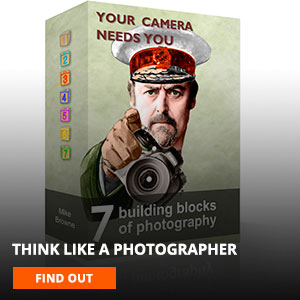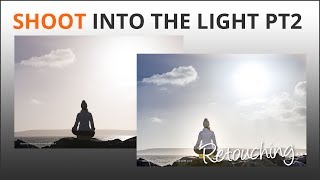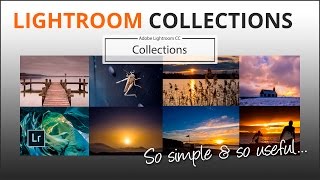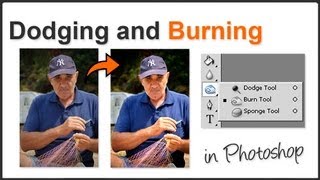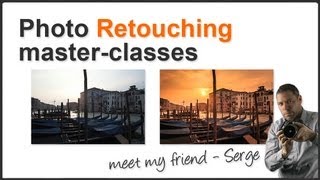Resize Image-Document Size
There are two ways to change the size of an image using the image size palette in Photoshop, Pixel Sizes and Document Sizes but both have very different uses.
Pixel size manages how big your image is in pixels which you’d use for screen based applications, but Document Size is for when you’re making your image into something physical like a print.
If you've ever sent an image away to a lab for printing and it's come back soft, fuzzy and pixelated it's because the resolution was too low. This is often the case with images that have been downloaded from a social media site or been prepared for one - then sent for printing by mistake.
The Document Size box is also where you can change the resolution of an image that’s how many dots or pixels per inch or centimetre your image contains. You’ll need more or less depending on what you’re going to do with the finished image file.
In this video I’ll explain and demonstrate how and when to use document sizes in Photoshop as well as which resolutions to use for different uses.