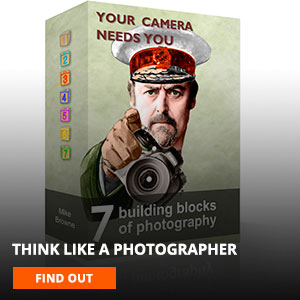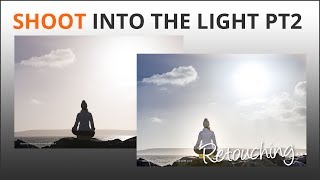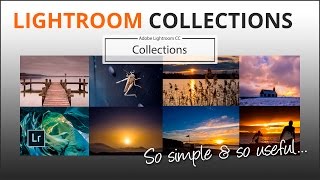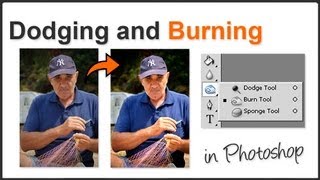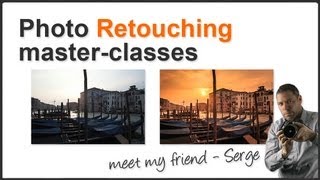Photoshop Selection Tools Pt. 1
There’ll be times when one tiny area of an image is stopping it going from good to great. So what can you do about it? Enter Photoshop selection tools which allow you to select any area of an image, isolate it from the whole and make whatever adjustments you need to it alone.
There are several tools and they all work in different ways and you have to know what they do so you can choose the one that's right for the job you're doing. For example you might need a hard edged with a clearly defined edge for one image, and something softer which blends in for another
You can use them for creative effect as in this image, but selection tools go way beyond this simple example. They can be used to cut and paste between images, lighten or darken a specific area like a face, colour correct where you’ve got mixed lighting with different colours and loads more besides.
In this video I’ll show you where the Photoshop selection tools are, what the different selection tools do and how to adjust them for different uses.