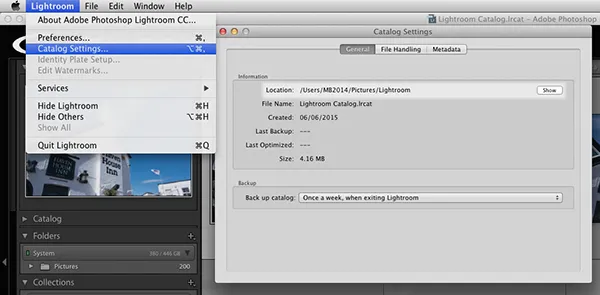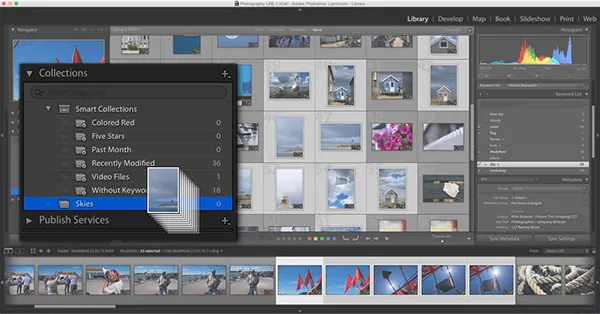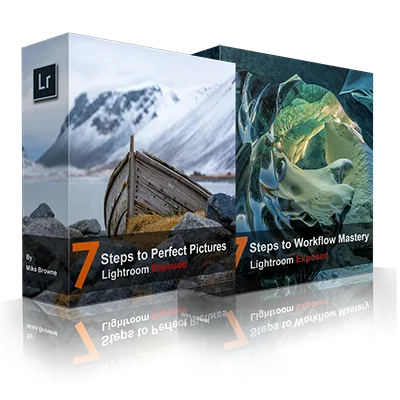As a complete Lightroom novice I found the course has helped me to understand how to keep my workflow organised and structured. It showed me how use the tools in Lightroom to select and grade my images.
I value what I have learnt because it has let git to grips with Lightroom for organising my images quickly and I would highly recommend this course. The way the course is set out, the exercises combined Mike's enthusiasm and teaching style is a winner for me and how I learn.
I'm looking forward to signing up to the follow up Lightroom course. Thank you Mike for being such a good teacher.
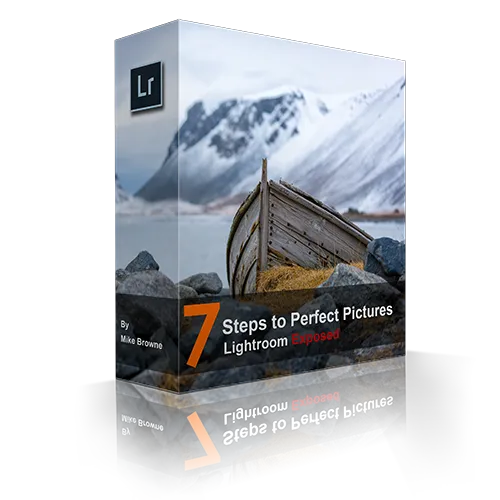
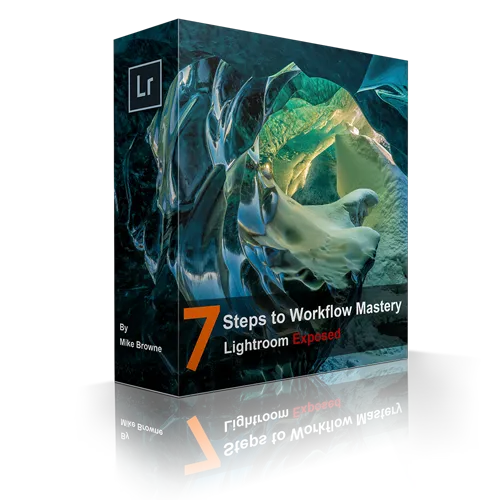 7 Steps To Workflow Mastery - included free
7 Steps To Workflow Mastery - included free