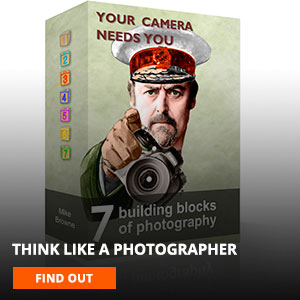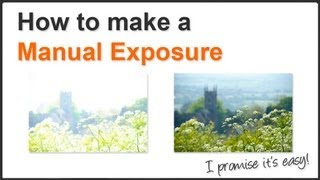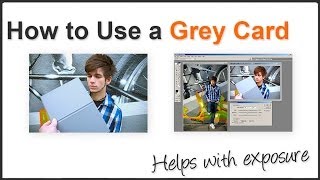Histograms and highlight warnings
Photographic histograms will help you get your exposure right when you can't see the LCD - like on a bright sunny day.
Contrary to popular belief a correctly exposed histogram doesn't simply ramp up in the middle like the one in this picture. A histogram is a graph of all the tones that make up the image. The left end is dark tones, the right is bright tones and the middle is mid tones.
If your image doesn't have many mid tones a correctly exposed image's histogram will never look like this. A snow landscape will be all bright tones so a correctly exposed image will have a histogram that ramps up to the right. You just have to know how to read them and then you can adjust your exposure accordingly - and that's what this video is mostly about.
Flashing highlight warnings are a guide to areas of your image that are completely over-exposed and burnt out. Wherever highlight warnings are flashing there is no data and no matter how much you darken it in Photoshop - there will never be anything there. Highlight warnings are a use full guide to extremes but sometimes a few highlight warnings are OK. Think of sparkles on the sea on a sunny day for example