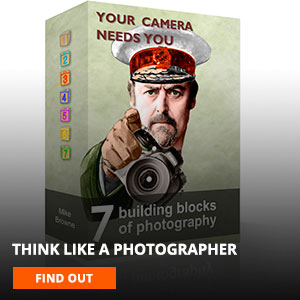ND Custom White Balance
Neutral density filters leave colour casts on your images. What that colour cast is depends on your neutral density filter because they’re all different. I use a Lee Big Stopper, which adds blue to everything.
If like me you shoot RAW and make your own jpgs this isn’t a problem because you can easily correct it in Lightroom when developing the file. But when shooting jpg you’re leaving this to (to my mind crucial step) the pre-programed parameters of your camera.
Your camera can’t know what colour you want the image to be and can only make it’s best guess about colour casts. Even auto white balance can get it very wrong – especially when shooting with a very strong 10 stop nd filter, like the Lee Big Stopper.
It’s easy to set a custom white balance to counteract your filter’s colour cast, but as they’re all different, there’s no definitive setting. You have to go experiment and find one that’s right for you.
I’ve never used a variable filter, but have been told by people who do the colour cast can vary according to the strength they set. This means you have to find several custom white balances. Maybe a light – medium and full strength then save them as pre-sets. This is why I shoot RAW – it’s so much easier!
So how do you set up custom white balance and where do you begin?
First go out somewhere and, set up a test shot using a tripod so the shots are identical. You’re not trying to win awards with this so don’t get all precious about subject matter. This is a test to find the nearest custom white balance only. Once complete, delete the images.
- Set a white balance preset to match the conditions you’re shooting in such as cloudy, sunny etc to act as a control image. Take a shot without the ND filter.
- Add your ND filter, adjust exposure as necessary and take another shot using same white balance as the previous one. (If you don’t see any difference in colour cast, your filter is neutral and there’s no need to go any further.)
- In white balance settings go to manual degrees Kelvin setting and dial in 10,000 degrees as a starting point. Take a shot and compare it to the 1st image, the one without the filter.
- If the colours match, 10,000 degrees Kelvin is enough. If still blue, dial up to 11,000 Kelvin and test again. If it’s warmer then dial down to around 9,000.
Keep adjusting and shooting test images until the 1st shot matches the one you just took. Whatever custom white balance you have is the one for your filter, so make a note of it and set that custom white balance when shooting with your neutral density filter.
Important: Ensure the light doesn’t change during the test. If it goes from sunny to cloudy for example, the colour of available light will change and give you false readings. If it’s a cloudy day and your exposure changes during the test, it means the cloud thinned and it’s likely to have changed the colour of the available light.
Even though your eyes can’t see that change, it happened. You must do this in constant light.
Thinking about what’s going on outside the camera is the part of photography no one else teaches. And it makes or breaks your photography. That’s why I created my 7 step thought process behind every image I take as The 7 Building Blocks of Photography course.